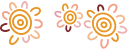If you’re still receiving your paper bank statement in the mail, it could be time to consider switching to e-statements. It’s more secure, faster and better for the environment. Plus, it takes just a few clicks to make the switch. Here are our top 5 reasons to stop putting it off and make the switch to digital.
What are e-statements?
E-statements are a digital version of your bank statement. Instead of the Bank printing your statement and sending it out to you in the post, you access your statements digitally from e-banking.
Why switch to e-statements?
Lots of customers have made the switch to e-statements. Here are the key benefits:
1. It’s faster
Printing, packing and sending your paper statement takes a few days, and any further postal delays can mean your statement doesn’t reach you as soon as you’d like. With e-statements, you can access them as soon as they’re ready in your account. You can choose to get an email notification when a new statement is ready.
2. It’s safer
With scams and fraud on the rise, it can be more secure to view your statements digitally. Receiving physical statements in the post may pose a risk of your personal information being stolen, either in transit or from your mailbox. In rare cases, this can increase your risk of identity theft. With e-statements, your personal information is only accessible via your e-banking login.
3. It’s greener
Switching to e-statements reduces paper waste and transport emissions, which lightens your environmental footprint. Even small actions can make a difference.
4. You’re in control
When you switch to e-statements, you’re in control of how you view your documents. If you need to print a specific statement, you can download and print as you need. Plus, you can download a ‘proof of account’ document on demand. You might need these documents when verifying your identity or updating your information with a government department.
5. Reduce clutter
Going digital means no more paper clutter piling up at your home or office – plus you won’t have to worry about finding ways to dispose of documents containing personal information.
How to switch to e-statements
Switching to e-statements can be done in just a few steps through e-banking. All you need to do to opt out of paper statements is:
To switch to e-statements:
- Log in to e-banking
- Select ‘More’ (if on the App) then select Statement Preferences
- Toggle off the ‘Receive paper statements’ option
- You can choose to add up to 3 email addresses to receive notifications when a new statement is ready
- Select ‘Save’