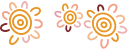Scams, hacks and breaches are commonplace in a digital world, but there are ways you can increase your own digital security to protect your privacy. Here are eight top tips to help you protect you and your family online.
1. Set up multi-factor authentication
Multi-factor authentication uses multiple points of identity verification when logging into your accounts. These can include passwords or phrases, verification codes via text or email, app-generated authenticator codes, or biometrics like fingerprint or face ID matching. This provides additional levels of security and makes it substantially harder for hackers to access your accounts.
At Bendigo Bank, we are enhancing e-banking security by replacing traditional security tokens with multi-factor authentication (MFA) technology for all our customers.
2. Opt for passphrases over passwords
According to the OAIC, passwords are so last year. Instead, it recommends using passphrases – phrases made up of 4 or more random words. These are more complex, harder to guess, and less replicable, which adds extra security to your passphrase-protected information.
3. Update your apps and software
We’re all guilty of ignoring those update reminders from time to time. But did you know updating your apps and system software can help keep your private information safe? Keep on top of your privacy by updating your devices when prompted.
4. Check your data sharing settings
Apps and websites may be using your data to track your behaviour, location or information online, so remember to check your data sharing preferences. This can be done in your app and browser settings.
5. Know how to respond to a breach
Being notified that your data has been exposed can be scary. Stay abreast of hacks or leaks that impact you and know how to act if you think your data is at risk. If you’ve been personally scammed yourself, contact your bank or financial institution immediately, and change important passwords and passphrases.
If you’ve been involved in a broader data breach, check for instructions from the relevant businesses and authorities on the best course of action. You may be advised to obtain a new drivers’ licence or passport if the breach is severe. It’s also worth changing important passwords, codes and phrases for extra peace of mind.
6. Audit your digital footprint
Privacy goes beyond just data. We’ve become comfortable sharing all aspects of our lives online, from where we eat to the places we stay. All of this information forms a deep digital footprint that says a lot about who we are and how we live our lives. Consider auditing your digital footprint and thinking about whether you’re comfortable with your digital privacy. You may consider changing social media profiles to private, or being more discerning with what you post online.
7. Read privacy policies
Privacy policies have become ubiquitous with the digital landscape – but when was the last time you actually read one? We’re quick to accept terms, conditions and policies, but it pays to take the time to read what you’re agreeing to.
8. Start the privacy conversation
Privacy literacy among young people is critical in a digital world. Open the conversation about data and privacy with your family and friends, and support one another to be more privacy conscious. Teaching your children to be aware of the risks of online behaviour is an important and emerging skill.
This Privacy Awareness Week, the OAIC is urging Australians to ‘power up’ their privacy. Find out more helpful resources and tips for keeping your information safe online.
What to do if you think you’ve been scammed
Please take a screenshot and email it to phishing@bendigoadelaide.com.au or forward it to 0429 557 997 and then delete the SMS text message or email.
If you have received a SMS text message or email and have clicked on the link and entered your e-banking details, please contact your local branch or call 1300 236 344 immediately.
For the latest scam alerts and information to keep yourself and your family safe online, visit https://www.bendigobank.com.au/security/scams/alerts/.
Things to remember
- Bendigo Bank will never request personal information such as a pin or password or ask you to login to online services from an email or SMS text message.
- Never provide your 6-digit e-banking security code to anyone over the phone or online.
- Bendigo Bank will never ask you to click on a link in an SMS text message to login to e-banking or request remote access to your PC or device.