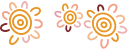Scams are more advanced than ever. As technology and data use continues to grow, new scams are presenting as threats to everyday Australians. Scammers can hack your devices or accounts, impersonate a business you’re paying, or even set up fake sites or businesses and trick you into making a purchase. This article will cover how to identify scams, so you can stay alert.
What is a scam?
A scam is a fraudulent act intended to deceive unassuming victims, usually for money. Scams cost Australians billions of dollars each year, and the more advanced they get, the tougher they are to spot.
How do you get scammed?
Scammers strike in a number of ways, including phishing scams, email compromise scams, and remote access scams.
Phishing scams relate to customers clicking on links in SMS messages/emails (directing them to fake sites) or via telephone and divulging their personal and financial information which are used to carry out financial crime.
Business email compromise and invoice hacking scams involve the hacking of company servers or personal email accounts to intercept and manipulate emails or invoices, which are then used to send seemingly legitimate emails to people to obtain payments or execute financial transactions.
Remote access scammers contact you by phone, and often impersonate bank or government institutions in order to access your personal data and take control of your computer by requesting you to download remote access software.
5 tips for spotting scams
1. If something looks too good to be true, it probably is
Scammers target victims with advertisements for popular products at huge discounts and sell products through websites with no intention of fulfilling your order. Anything from iPhones to puppies can be advertised by scammers. Research retailers in detail, and if something doesn’t feel right, trust your instincts. The same goes for business opportunities or ‘get rich quick’ schemes, including cryptocurrency trading.
2. Look out for unusual tone or behaviour
When receiving text, phone or email communications, check phone numbers and email addresses to ensure they’re legitimate – and don’t ever click links. New advanced scams mean hackers can even send fraudulent emails from legitimate email addresses. For this reason, identifying a scam can come down to much smaller details. If the tone or style of the email feels different, or if the person is asking you to transfer money or execute a financial transaction, this could be a sign of a scam.
3. Be cautious of changes to payment details
Some impersonation scams will request a redirection of payment to a fraudulent account. If you receive a request from a business or someone you know asking for a payment to be made to a different account, always verify it with them over the phone or face to face.
4. Question any request for personal information
Some scammers will use phone calls to try and get you to hand over personal information. They do this by pretending to be your bank or financial institution, or another trusted body. If a caller starts asking you personal questions or asking to run a security check, hang up and contact the bank or business directly, on a number or email address you’ve used before.
5. Subscribe to the ACCC’s Scamwatch alerts
Spotting scams is easier when you know what to look out for. With Scamwatch alerts, you’ll be notified of the latest scams reported, be informed of what to watch out for and advised of any action you need to take. Subscribe to Scamwatch alerts.
What to do if you think you’ve been scammed
Please take a screenshot and email it to phishing@bendigoadelaide.com.au or forward it to 0429 557 997 and then delete the SMS text message or email.
If you have received a SMS text message or email and have clicked on the link and entered your e-banking details, please contact your local branch or call 1300 236 344 immediately.
For the latest scam alerts and information to keep yourself and your family safe online, visit https://www.bendigobank.com.au/security/scams/alerts/
Things to remember
- Bendigo Bank will never request personal information such as a pin or password or ask you to login to online services from an email or SMS text message.
- Never provide your 6-digit e-banking security code to anyone over the phone or online.
- Bendigo Bank will never ask you to click on a link in an SMS text message to login to e-banking or request remote access to your PC or device.