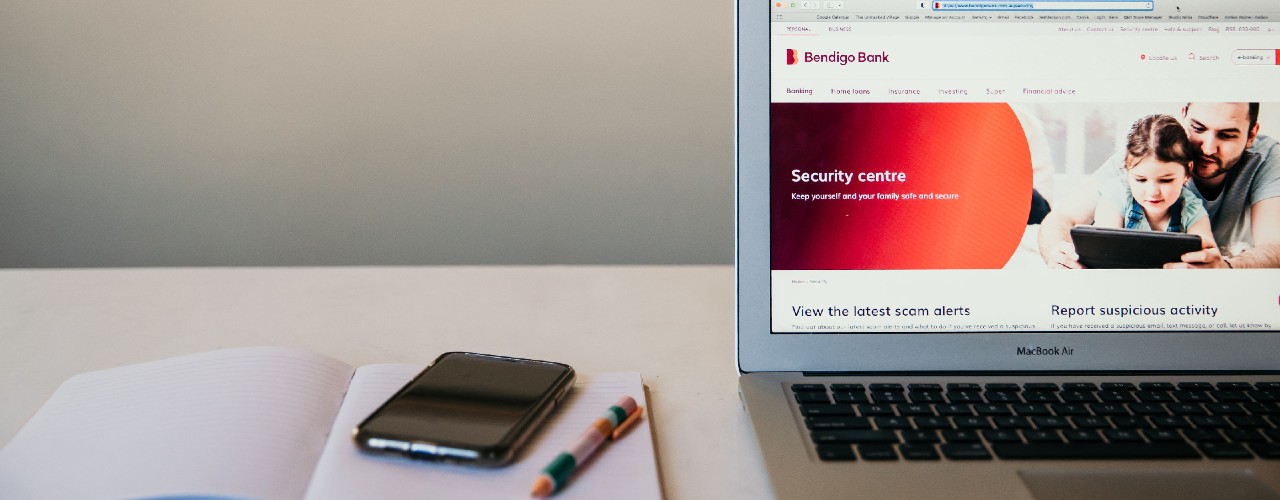Your privacy and data security are our top priority – that’s why we’re using biometrics to help verify your identity online. Here’s how to maximise your banking protection using a range of security options.
What are biometrics?
Human beings have physical characteristics that make each of us unique and serve to differentiate us, like our facial features and our fingerprints. Biometrics are becoming increasingly important when it comes to security in online banking.
Biometric authentication in online banking
In the banking sector, the use of biometric authentication systems represents a step forward in the protection of our customers. They are a reliable, fast and convenient way to authenticate a person's identity when logging into smartphone apps or accounts. Some examples of this include:
- Fingerprint. These are the shapes we have on our fingertips, which form a unique pattern that serve to identify us.
- Facial recognition. Using the device’s camera (such as a smartphone, computer, or tablet), an image of your face is captured, and a mathematical pattern is created to associate it with your identity, taking into account aspects such as distance between the eyes, position of the nose, size of forehead, etc.
Facial recognition and fingerprint scanning is most commonly available on smartphones. Biometric recognition in banking delivers greater protection for customers. Unlike passwords, biometric access can’t be duplicated or stolen by an unauthorised.
How do I set up facial or fingerprint recognition on my smartphone?
When installing the Bendigo Bank app for the first time, you will be given the option to set a four-digit PIN and then enable facial or fingerprint recognition. You must set a four-digit PIN for the Bendigo Bank app before you can enable facial or fingerprint recognition.
If you have already set a four-digit PIN, you can also set up facial or fingerprint recognition in the Bendigo Bank app at any time if supported by your device:
- Log in
- Select More
- Select Settings
- Select your desired option like Touch ID or Face ID
- Select enable and follow the prompts
Once you've set up facial or fingerprint recognition simply scan your face or finger when prompted to log in.
Multi-factor authentication
Multi-factor authentication (MFA) involves verifying your login credentials in more than one way, for example, by using facial or fingerprint recognition. This makes it substantially harder for hackers to access your apps or accounts. At Bendigo Bank we are soon making multi-factor authentication mandatory, with the aim of ensuring all customers have enabled an additional layer of defence on their banking logins.
Common multi-factor authentication techniques include:
- Push notifications via a trusted device
- One-time passcodes (SMS)
- Biometrics (facial and fingerprint recognition)
In summary, biometrics remains a growing way to verify your identity for online accounts. Biometrics are very hard for fraudsters to compromise, yet they are very easy to set up and use compared to remembering passwords or receiving and re-keying one-time passcodes.
The combined protection of your physical characteristics with other authentication methods gives some of the strongest known security.
Things to remember
You should never provide your one-time passcode to anyone, whether online, in person, or over the phone (even if you know them). And always remember:
- Bendigo Bank will never ask for your personal information, such as your PIN or your password;
- We’ll never ask you to click on a link in an SMS text message; and
- We’ll never ask you to log in to e-banking from an email or SMS.