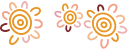Learn how to dispute or block a transaction.
Dispute a transaction
To keep yourself protected, check your statements carefully when they arrive, and review your account transactions regularly online.
Before you officially dispute a transaction, we recommend you query the transaction with the merchant yourself as it can be as simple as forgetting you purchased something.
Here are some simple tips:
Your receipts might help identify transactions when you don’t recognise the name of the merchant on your statement. If you don’t have a receipt, you can review your transaction history on e-banking – simply click on the transaction in question and it will bring up the details.
It could be that an additional cardholder made the transaction and you weren’t aware, so be sure to check with them first.
There may be a delay between the actual purchase and when it’s charged to your account. Look for the transaction amount a few days after the purchase date.
The merchant may be able to assist with resolving your enquiry and giving them a call is often the quickest and easiest way to obtain a refund or find out what was purchased.
Once you’ve covered these steps, if you still notice an error or a possible unauthorised transaction/s, please advise us immediately.
Disputing a transaction
If you've been unable to resolve a dispute directly with the merchant relating to your goods and services, you can dispute the transaction through the card scheme. We will investigate the transaction on your behalf in line with the relevant Card Scheme Rules and E-Payments code.
The dispute process can take up to 45 days. In the instance we require further information to assist us with your dispute we will be in contact with you. If you wish to dispute a transaction you will need to notify the Bank as soon as you're able to. Our ability to dispute a transaction on your behalf may be lost if you notify us outside of the timeframes set by the Card Scheme Rules.
For more information, please refer to the relevant terms and conditions for your card.
How to dispute a transaction
If you wish to dispute a transaction, you should do so as soon as possible and in agreement with the terms and conditions of your card.
You can dispute a transaction by:
Contact us
- Calling our Customer Service Team on 1300 236 344 and select option 2 and then option 6. We’ll then guide you through the process.
- Contact any Bendigo Bank branch.
Send us a secure message
Send us a secure message by logging into Bendigo Bank e-banking or via our app. Be sure to list the transactions and your reason for dispute.
Complete our dispute advice form
Download and complete our Card Transaction Dispute Advice form and email to the Cards Disputes Team. If you are unable to download the form please call us on 1300 236 344.
For more information on your rights under the chargeback rules, please refer to the terms and conditions associated with your card.
Blocking transactions
One of the conveniences of having a card is knowing that your money is safe, and your transactions are protected. An easy way to stay in control of your card is by blocking certain transactions that aren’t used or required by you. These include:
-
Overseas transactions (when you are in Australia).
-
Contactless purchases in Australia and overseas.
-
Specific merchant groups (e.g. gambling, video gaming).
-
Online purchases (until you want to shop online).
You can also place an immediate temporary block on all transactions if you lose or misplace your card and unblock it again if you find it within a reasonable timeframe. If not, we strongly recommend to report your card lost or stolen immediately. Learn more.
How to stop transactions on your card
If you haven't registered for e-banking, click here to find out how.
Once you're connected to e-banking follow these easy steps in e-banking, or the Bendigo Bank app, to stop transactions on your card. You can also call us on the phone if you prefer.
e-banking
- Click on the 'cards' tab on the left hand side
- Click on the card you wish to set controls for
- Toggle each individually
- Click 'more' next to the merchant category for further information if needed.
Bendigo Bank app
- Go to 'more' tab then tap on 'cards'
- Tap on the card you wish to set controls for
- Toggle each individually
- Tap 'more' next to the merchant category for further information if needed
Phone
Call 1300 236 344 and follow prompts to speak with our helpful team.
If you have multiple cards you can set different controls for each card. Simply follow the steps again selecting a different card.
You may also be interested in
Things you should know
Terms, conditions, fees and charges apply. All information, including interest rates and fees, is correct as at 9 November 2023 and is subject to change. Full details available on application. Credit criteria apply. Credit provided by Bendigo and Adelaide Bank Limited ABN 11 068 049 178 AFSL/Australian Credit Licence 237879 (‘Bendigo Bank’).