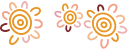Everything you need to know about your Google Pay
About Google Pay
What is Google Pay?
The Google Pay app allows you to use your compatible Android smartphone to simply and securely pay in store or in apps.
Which Bendigo Bank cards will Google Pay work with?
Google Pay supports all our Bendigo Bank credit cards and Debit Mastercard.
How many cards can I load into Google Pay?
There is no limit on the number of cards you can load into the app, however you must be the owner or applicable signatory of all cards added.
Where can I find out more information about Google Pay?
You can read more about Google Pay on the Android Pay website.
Do I still get reward points when I use Google Pay?
Yes, if you are using a credit card with rewards you’ll continue earn points when using Google Pay.
Can I view transactions in Google Pay?
Yes, you can view the last 10 transactions made using your card.
For a full list of transactions, login to Bendigo Bank e-banking.
Manage my card
How do I change my default card for Google Pay transactions?
The first card you add to Google Pay will automatically become your default card.
You can change your default card two ways:
On your phone
- Open the Google Pay app.
- If you have multiple Google Accounts in Google Pay: At the top left, touch your name, then choose an account.
- Double tap a card, then touch Set as default card.
- Or touch and drag a card to the "Default card" spot at the top of the app's Home screen.
On the web
- Sign in to accounts.google.com.
- On the left, click Payment methods.
- To the right of a card, click Set as default.
How do I remove a card?
There are two ways to remove a payment card:
On your phone
- Open the Google Pay app.
- If you have multiple Google Accounts in Google Pay: At the top left, touch your name, then choose the account you want to remove a card from.
- Double tap the card you want to remove.
- Scroll down, then touch Remove card.
On the web
- Sign in to accounts.google.com.
- On the left, click Payment methods.
- To the right of the card, click Remove.
If I receive a replacement Bendigo Bank card, do I need to add my card again?
No, if you have retained the same card number, once you have activated your Bendigo Bank replacement card, your Google Pay Virtual Account Number will automatically be updated with your new card details.
If you receive a new card with a different 16 digit card number, you will need to add this as a new card and remove your old card.
How do I update Google Pay if my card is lost or stolen?
Please call the Bank immediately. We will cancel your card and order you a replacement.
Once your card is cancelled, you will be unable to perform purchases with the associated Google Pay Virtual Account Number.
Once you have activated your replacement card you can load it into Google Pay and set it as your default payment card.
What happens if my phone is lost or stolen?
If your phone is lost or stolen, you can find, lock, or erase Google Pay using Googles Android Device Manager.
Since Google Pay doesn't store your card details on your phone, anyone who finds or steals your phone won't be able to access that information, even if it's unlocked.
Important: Android Device Manager won't work for devices that are turned off or that don't have a Wi-Fi connection or mobile data connection with an active SIM card.
Alternatively, call the Bank on 1300 236 344 and we'll suspend or delete your Google Pay Virtual Account Numbers.
You can still use your plastic card.
Security
Is Google Pay secure?
Using your Bendigo Bank cards with Google Pay is secure:
A maximum of three purchases can be made for amounts under $100 without needing to unlock your phone or enter your card PIN into the terminal.
Purchases over the contactless limit will require you to enter your card PIN into the terminal.
When you use Google Pay, your card number is never shared with the merchant or saved on your device.
Bendigo Bank monitors unusual activity across all your transactions 24/7.
And don’t forget, you are still protected by Visa and Mastercard's Zero Liability policies.
What card data is stored on the phone?
Google Pay doesn’t store your actual credit or debit card number. Instead we use a virtual account number to represent your account information — so your card details stay safe.
How do I keep my device and card details secure?
Contact us as soon as possible if you suspect any unauthorised use of your device, if it is lost/stolen, or if you think your details have been compromised.
Register your device through your Google account. This will allow you to find, lock and delete details on your phone if it’s lost or stolen.
Never leave your device unattended.
Use appropriate security on your device such as passcodes and fingerprint recognition.
Only register your own fingerprint (if your device supports this feature).
Please be aware of unsolicited messages asking you to install software, to allow access to your devices or to reveal any personal or financial information.
Use anti-virus software, update it regularly and accept any updates to the Android OS.
Things you should know
Google Pay is a trademark of Google LLC.