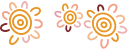The fast, simple way to pay with Google.
About Google Pay
Use your Android device for easy, secure payments in store, in apps, and online from your Bendigo Bank debit or credit card.
- High security
- Super convenient
- Simple set up and use
Leave your bank card at home, Google Pay is all you need.
Add your eligible Bendigo Bank card today. Learn more.
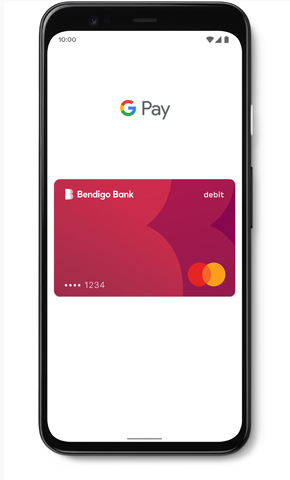
Ways to setup Google Pay
You have two choices via the Bendigo Bank app, or via the Google Pay app on your phone.
Setting up Google Pay via our Bendigo Bank app
-
1Download and open the Bendigo Bank app
-
2Tap 'more' and then 'cards'
-
3Tap the card you want to add
-
4Tap 'Add to G Pay' and follow the prompts
How to use Google Pay in store
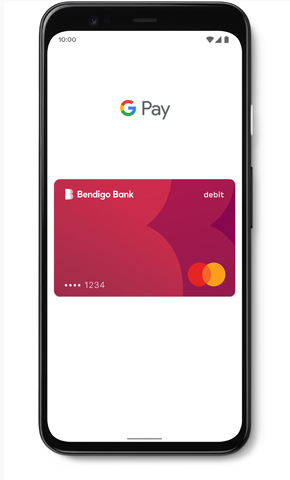
To make a payment, simply unlock your phone and tap on a shop’s contactless card reader. There’s no need to open an app. Just tap, pay, done!
The purchase amount will then be debited from the card you have loaded as the default card.
When you make a purchase, you’ll see a payment confirmation that shows you exactly where the transaction happened, along with the merchant’s name and number.
Learn more about Google Pay
Security
-
Google Pay doesn’t send your actual credit or debit card number with your payment.
-
We use a virtual account number to represent your account information - so your card details stay safe.
-
You will be prompted to unlock your phone once three transactions under $100 without a PIN have been performed.
-
Find out more about Bendigo Bank card security.
More information
Things you should know
Google Pay is a trademark of Google LLC.