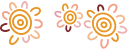Feel safe while shopping online.
Mastercard Identity Check, Visa Secure and eftpos Secure
Mastercard Identity Check, Visa Secure and eftpos Secure are free services that protect your card against unauthorised transactions, giving you confidence when shopping online with your Bendigo Bank debit or credit card.
Mastercard Identity Check, Visa Secure and eftpos Secure offer protection by requesting that you verify your identity when making purchases at participating online retailers - giving you the added confidence that only you can use your Bendigo Bank debit or credit card.
A One Time Password (OTP) is a single use 6-digit password used to verify the identity of a customer. The OTP will be sent to the mobile phone number or email address Bendigo Bank has on file.
The communication between you and Bendigo Bank is also not visible to the merchant and none of your account information, including your customer number, is ever shared with the merchant.
There are no additional fees for having Mastercard Identity Check, Visa Secure or eftpos Secure, these services are free and will work with your existing Bendigo Bank debit or credit card.
The only difference between Mastercard Identity Check, Visa Secure and eftpos Secure is the branding which is based on the type of card you are using to complete your online purchase. The technology that is used to authenticate you during the purchase remains the same.
Not all online retailers participate in these services which means you won't be asked to verify your identity at every online purchase. Registered retailers will display the Mastercard Identity Check, Visa Secure or eftpos Secure logo on their website. You may have noticed the logos on such sites as www.bunnings.com.au or www.giftcards.com.au.
If you do not wish to verify your identity when shopping online with your Bendigo Bank debit or credit card you cannot bypass the window which requests your customer number. If you are unable to provide your customer number you will be returned to the online store with the option to continue with another form of payment.
For more information on the Mastercard Identity Check Service, Visa Secure or eftpos Secure:
Visit a Bendigo Bank branch, or call 1300 236 344 for assistance.
After hours please call 1800 035 383 and select option 4 or if calling from overseas call +61 3 5485 7872 and select option 4.
Mastercard® Click to Pay
Mastercard Click to Pay lets you store your card details securely so there’s no need to enter them every time you make an online purchase.
Just look for the Click to Pay logo when you check out.
How to register for Click to Pay
You’ll need to setup a Click to Pay profile. Do this when you check out (if the Click to Pay logo is present) or through the Mastercard Click to Pay website.
Enter your email address and receive a One Time Password (OTP).
Then, enter your card details and shipping address to complete your registration.
How to use Click to Pay
When you check out:
- Choose the Click to Pay logo
- Choose your preferred card
- Click ‘Pay’
When you check out for the first time using Click to Pay, you’ll receive a One Time Password (OTP).
After verifying the OTP, your device or browser is remembered so you won’t need to enter a password again.
Adding multiple cards to Click to Pay
You can add more cards by selecting the + symbol in your Click to Pay profile.
You’ll need to go through the registration process again.
A separate shipping address can also be added.
How to update shipping and contact details
You can make updates via your Click to Pay profile.
Click to Pay security
Click to Pay is safe and secure.
Businesses won’t access your card number. Click to Pay stores your details securely using an encrypted, virtual card number (also known as a token) so you can shop online with peace of mind.
As always, when you shop using your Mastercard, you’re also protected from unauthorised transactions with Zero Liability Protection5 and Mastercard Identity Check.
Things you should know
5Mastercard Zero Liability: Conditions for protection apply, see mastercard.com.au/zero-liability
The Click to Pay icon is a trademark owned by and used with permission of EMVCo, LLC