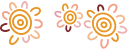Learn how to use PayID and fast payments.
Simple
PayID is a simpler way to receive payments. It replaces the need to provide financial details, such as BSBs or account number, when receiving payments.
Easy
PayID allows you to use something that you already remember, such as your email address or phone number.
Protect
It is safe to share your PayID. That means you don't have to share your BSB or account number anymore, so you can keep those details private.
Safe
Don't worry about sending money to the wrong person. When you make payment to a PayID, the name of the person who owns it is shown to you before you approve the payment.
Secure
When you create a PayID, all information is stored in a secure, encrypted data repository. It will not replace BSBs or account numbers, but you can use your PayID as an easy to remember substitute.
Create a PayID in e-banking
- Go to settings
- Select PayID
- Select the ‘+’ symbol
- Select the account you wish to link your new PayID to
- Select the mobile phone or email address you want to use as a PayID , or you can add a new mobile phone number or email address (if you add a new PayID, you will need your security token)
- Once you select your PayID type, you will be sent a 6 digit verification number via SMS to the mobile device or to the email address you are registering
- Enter the 6 digit number in the confirmation screen
- A confirmation message will show that PayID registration has been successful
If you are a non-individual account or a business account, you can register a PayID at your local Bendigo Bank branch or on the phone 1300 236 344.
View current PayIDs
- Login to e-banking
- Go to settings
- Select Manage PayIDs
Make a fast payment to a PayID (mobile phone number)
- Login to e-banking
- Click on 'Move Money'
- Click 'Pay Anyone'
- Click 'New payee'
- Click 'Phone Number'
- Type in their mobile number, then click 'Next' (The PayID Name (account holder) will be displayed)
- Click the account you wish to make the payment from
- Enter the $ amount and a description then click 'Next'
- Click 'Submit'
Follow the same process for other PayIDs such as email address, ABN number and organisation ID.
PayID support
When paying to a PayID, you will be presented the PayID Name which represents the title of the account you are paying. You should ensure that the PayID name accurately represents your intended payee before continuing with the payment. Any queries about the PayID name you are paying should be directed to the payee.
Locking a PayID temporarily stops the PayID from being able to receive payments. You will still be able to receive payments to your BSB and account number. See below for information on locking a PayID.
You can transfer your PayID from another financial institution. To do this please call us or visit your local branch.
The PayID name represents the account name and is not able to be changed if you decide you don’t like it.
You can create a PayID, regardless of whether you have internet banking or not. However, you will not be able to make payments to a PayID if you aren't registered for internet banking. To take full advantage of faster simpler payments, we strongly recommend registering for internet banking.
Only accounts that are eligible for PayID, and that you have appropriate rights for, will be visible and available to you when creating a PayID via internet banking.
If you don't receive the six digit verification code when creating a PayID ensure that the phone number or email address is correct and that you have access to that mobile phone or email address to retrieve the code. If you still don’t receive the code please call us or visit your local branch.
If you lose your mobile phone and that number was also your PayID, the PayID can remain unchanged because a PayID is a simpler way to receive payments. Unless you have to change your mobile phone number - then if you do get a new mobile phone number, you will need to close that PayID and create a new PayID with the new mobile phone number.